
Do you own a Debenu Quick PDF Library version 7, 8, 9, 10, 11, 12, 13 or iSEDQuickPDF license? Upgrade to Debenu Quick PDF Library 14 today!
 |
Height of the extracted text |
Post Reply 
|
| Author | |
emgi 
Beginner 
Joined: 21 Aug 12 Status: Offline Points: 10 |
 Post Options Post Options
 Thanks(0) Thanks(0)
 Quote Quote  Reply Reply
 Topic: Height of the extracted text Topic: Height of the extracted textPosted: 21 Aug 12 at 11:10AM |
|
Is it possible to get the real text bounded box using the text extraction functions ?
The values returned by GetPageText() function are the "maximum" values for the font. The height of an extracted text determined by the "csv" string is bigger than the rendered text. thanks for your help |
|
 |
|
Ingo 
Moderator Group 

Joined: 29 Oct 05 Status: Offline Points: 3524 |
 Post Options Post Options
 Thanks(0) Thanks(0)
 Quote Quote  Reply Reply
 Posted: 21 Aug 12 at 2:20PM Posted: 21 Aug 12 at 2:20PM |
|
Hi emgi!
If you use the extract option "word by word" then the font height should be correct. Or you should have a look on the x-/y-values for the string-boxes. Have a look in the online reference here: http://www.quickpdflibrary.com/help/quickpdf/ExtractFilePageText.php Cheers and welcome here, Ingo Edited by Ingo - 21 Aug 12 at 2:21PM |
|
 |
|
emgi 
Beginner 
Joined: 21 Aug 12 Status: Offline Points: 10 |
 Post Options Post Options
 Thanks(0) Thanks(0)
 Quote Quote  Reply Reply
 Posted: 21 Aug 12 at 2:43PM Posted: 21 Aug 12 at 2:43PM |
|
Hi Ingo, That's what i do (as we can see in code below) But, the boxes (in blue) are higher than the rendered words (in red) .
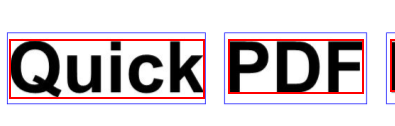 Regards
Edited by emgi - 21 Aug 12 at 2:44PM |
|
 |
|
Ingo 
Moderator Group 

Joined: 29 Oct 05 Status: Offline Points: 3524 |
 Post Options Post Options
 Thanks(0) Thanks(0)
 Quote Quote  Reply Reply
 Posted: 21 Aug 12 at 3:15PM Posted: 21 Aug 12 at 3:15PM |
|
So you should substract a little bit.
Make some tries for matching percentage. Where's the problem? If you think it's an error you should post it on the official support pages. This here is the user-user-forum. QP is a stable library with many years of development now - i've never had a similar question like yours ;-) Cheers, Ingo |
|
 |
|
emgi 
Beginner 
Joined: 21 Aug 12 Status: Offline Points: 10 |
 Post Options Post Options
 Thanks(0) Thanks(0)
 Quote Quote  Reply Reply
 Posted: 21 Aug 12 at 3:43PM Posted: 21 Aug 12 at 3:43PM |
|
Thank you so. Emmanuel Edited by emgi - 21 Aug 12 at 4:04PM |
|
 |
|
AndrewC 
Moderator Group 
Joined: 08 Dec 10 Location: Geelong, Aust Status: Offline Points: 841 |
 Post Options Post Options
 Thanks(0) Thanks(0)
 Quote Quote  Reply Reply
 Posted: 29 Aug 12 at 3:11AM Posted: 29 Aug 12 at 3:11AM |
|
Quick PDF Library returns the full font cell height. The cell height is defined as the Font Ascent + Font Descent. Using these values makes it much easier to group characters and into words and words into lines for the advanced text extraction options.
I am wondering why you need the actual character bounding boxes of each word ? Andrew.
|
|
 |
|
emgi 
Beginner 
Joined: 21 Aug 12 Status: Offline Points: 10 |
 Post Options Post Options
 Thanks(0) Thanks(0)
 Quote Quote  Reply Reply
 Posted: 29 Aug 12 at 6:36AM Posted: 29 Aug 12 at 6:36AM |
|
Hi Andrew,
I'm writing a tool to capture and analyse text that uses graphical areas on rendered pages. That's why i need these data. Regards, Emmanuel
|
|
 |
|
AndrewC 
Moderator Group 
Joined: 08 Dec 10 Location: Geelong, Aust Status: Offline Points: 841 |
 Post Options Post Options
 Thanks(0) Thanks(0)
 Quote Quote  Reply Reply
 Posted: 29 Aug 12 at 11:38AM Posted: 29 Aug 12 at 11:38AM |
|
I have just realised that the individual character bounding boxes are not easily available in the font files. We don't need to use the individual character heights when rendering fonts as this is taken care of by the font renderer built in to Windows. Every font has a different way of storing this information and it would take some considerable effort to extract and store the required values. The character widths are freely available directly from the PDF structure itself. The character bounding boxes would need to be extracted from each different font type. This would also slow down the rendering process also. It would not be a quick fix to extract this information and it is very unlikely that I can get the developers to implement this feature at the moment. Andrew.
Edited by AndrewC - 29 Aug 12 at 2:04PM |
|
 |
|
emgi 
Beginner 
Joined: 21 Aug 12 Status: Offline Points: 10 |
 Post Options Post Options
 Thanks(0) Thanks(0)
 Quote Quote  Reply Reply
 Posted: 29 Aug 12 at 2:12PM Posted: 29 Aug 12 at 2:12PM |
|
Thank you for your answer.
It would be really useful for my tool. It is a tool to detect and verify the content of various documents. To do this, the user defines graphal areas and a list of rules for each area. My other solution is to analyze the rendered image and thereby deduce the character size. However, the processing time may be very long. Emmanuel Edited by emgi - 29 Aug 12 at 2:14PM |
|
 |
|
AndrewC 
Moderator Group 
Joined: 08 Dec 10 Location: Geelong, Aust Status: Offline Points: 841 |
 Post Options Post Options
 Thanks(0) Thanks(0)
 Quote Quote  Reply Reply
 Posted: 29 Aug 12 at 2:18PM Posted: 29 Aug 12 at 2:18PM |
|
If it is graphical then I suspect you are rendering the PDF to an image. You could use this image and the bounding box to extract the word into a smaller image and then analyse the smaller image to find the extent of the whitespace. You can then adjust the values from QPL by the whitespace values that you have calculated.
Andrew.
|
|
 |
|
emgi 
Beginner 
Joined: 21 Aug 12 Status: Offline Points: 10 |
 Post Options Post Options
 Thanks(0) Thanks(0)
 Quote Quote  Reply Reply
 Posted: 29 Aug 12 at 2:22PM Posted: 29 Aug 12 at 2:22PM |
|
It is quite that !
|
|
 |
|
Post Reply 
|
|
|
Tweet
|
| Forum Jump | Forum Permissions  You cannot post new topics in this forum You cannot reply to topics in this forum You cannot delete your posts in this forum You cannot edit your posts in this forum You cannot create polls in this forum You cannot vote in polls in this forum |
Copyright © 2017 Debenu. Debenu Quick PDF Library is a PDF SDK. All rights reserved. About — Contact — Blog — Support — Online Store